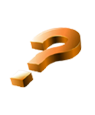Support Center
If you have any questions regarding our products, please take a look at the FAQ and forum first. If you are still unable to find the answer, please feel free to contact our support team with detailed information provided. The better you describe the problem the sooner we will be able to solve it. Support Email: support@airplayit.com.
Forum
Frequently Asked Question
What is streaming video?
A: Streaming media is multimedia that is constantly received by and presented to an end-user while being delivered by a streaming provider. The verb "to stream" is also derived from this term, meaning to deliver media in this manner. Internet television is a commonly streamed medium. Live streaming, more specifically, means taking the media and broadcasting it live over the Internet.
How does Air Playit work?
A: After you well installed the server and app, Air Playit is capable of streaming content from your PC/Mac directly to your device via WiFi, 3G or 4G.It will automatically discover the server on local network.
How do I add remote server?
A: To add a remote server, you should first make sure you know the pin and have access to the server. Then you need to fill the required information like IP address, Port, etc manually. If you are still unable to connect to the server, then close the firewall for a try. Note that remote access needs an UPnP or NAT-PMP compliant router. If your router does not support this protocol you will have to configure the port forwarding yourself - forward the port 37218 from your router to the computer running Air Playit server.
Does Air Playit work on iOS devices only?
A: This streaming video app can not only run on iPhone, iPad, iPod, but also add the support for Google Android OS mobile phone and more in the latest version. If you don't have any portable devices, you could access the video and audio playlist via any web browser with the built-in HTTP server. It supports m3u playlist format, you can use VLC and Apple QuickTime player to play the streaming video easily.
Can I watch the videos from where I stopped?
A: Air Playit automatically remembers where you stopped the movie or TV episode and will pick up right where you left off so that the next time you can resume watching from where you had stopped or choose to watch from the beginning.
Will Air Playit automatically download and store the audio I played?
A: Yes. Air Playit will stream music to iPhone, iPad, iPod, cache all playing music to file and store in "Download Library". So if you have no network connected, you can still enjoy the music.
Can I stream the video that are not supported by Apple Devices?
A: Yes. Air Playit allows you to stream 320 different video & audio format to iPhone, iPad, iPod, like AVI, WMV, MOV, MKV, FLV, ASF, M2TS, etc. Since it has built-in converter which can convert almost any format to iOS devices supported format on-the-fly. And you don’t need to wait to play the video until the conversion is finished.
Can Air Playit play the videos I purchased from iTunes store?
A: Yes. Air Playit support streaming the video and audio files purchased from iTunes store that are DRM protected. But make sure the app at your hand is newer than v1.5. The older version does not support DRM video.
When should I use "Force Convert" function?
A: This function is designed for unexpected condition. It should be turned on when the app made a false judgment on the video format and can't stream and download the video that are supported by iOS device.
Where will the video be delivered to after offline conversion
A: By default, the video files that have been converted offline will be displayed in a folder on your device named "Air Target". The videos in this folder can be played directly as source video.
Where can I find the video I have downloaded?
A: There is a column named "Download Library". You can see it at your first sign when turn on the app. Any downloaded videos will be store there.
Can I adjust the playback settings for certain video?
A: Yes. Go to video and click "Playback Settings", then you will be displayed with a lot for options, like video resolution, bitrates, FPS, etc. You can adjust the parameters according to your need.
Will Air Playit power off my computer as will?
A: Yes, You could power off the server anytime you want. Just go to the main interface, you will find "server settings" at the left bottom. Click and you will be offered a list of options for you to set according to your needs. The last item is "Power Off Computer".
How can I delete all my operations?
A: Click "Server Setting" at the left bottom of the main interface. Then click "Reload Default Setting". This will reset all settings, while no data or media will be deleted.