Air Playit - Streaming MKV Video to Android Phone Anywhere
Matroska (.mkv) has been widely used for multimedia storage thanks to its ability of holding an unlimited number of videos, audios, pictures or subtitle tracks in one file. MKV format will be your best choice for saving videos on your computer while keeping multi sound tracks. But if you want to play MKV videos on smart phones, it will be an utter pain because most smart phones are strict for video formats. Like Android phone, it only supports playing WebM, H.263, H.264, and MPEG-4 videos.
Of course you can convert MKV videos to Android friendly format using a video converter program then transfer the converted files to Android phone. But it's both time and effort taking. Besides, if you have a large collection of MKV videos, your Android phone will be unable to store all of them due to the capacity limitations.
The prevailing solution for this dilemma is streaming MKV to Android phone using a video streaming app, like Air Playit. By streaming, all your MKV videos stored on your home computer (PC/Mac) can be transferred and instantly played on your Android phone over air. No format converting, no file transferring and no Android phone storage requiring.
What is Air Playit?
To be more specific, Air Playit is a video streaming app which supports streaming MKV videos to Android phone without using video converter software. Even when you're far away from home, you can watch your MKV videos without storing them on Android phone memory. As long as Wi-Fi, 3G or 4G networks are accessible, your video collections including MKV, M2TS, H.264, AVI, MOV, WMV, FLV, MP4, etc. can be played on Android phone easily and immediately.
Air Playit consists of two parts: a server installed on your PC/Mac for managing folders and streaming, and a client installed on your Android phone for playing streaming videos.
How to Streaming MKV to Android Phone with Air Playit?
For streaming MKV video to your android phone, you need to go to www.airplayit.com to download the server (Windows or Mac version) first, and then go to “Download Area” of http://forum.airplayit.com/viewthread.php?tid=380&extra=page%3D1 to download client for Android.
Step 1: Run Air Playit Server on your computer or Mac, click "Shared Folders" and choose "Add Folder" on the bottom to add the HD MKV video folder from your computer for streaming.
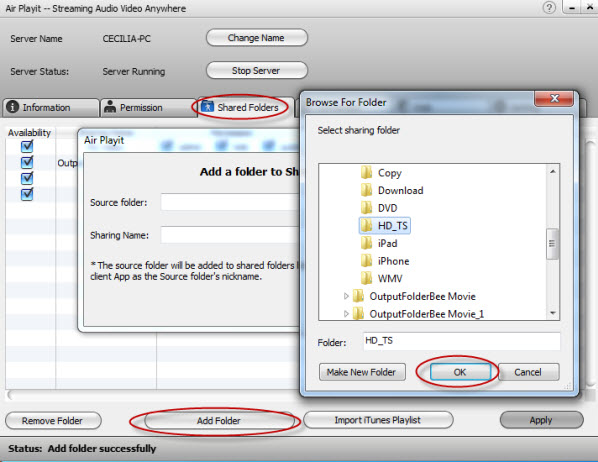
Step 2: Run the Client on your Android phone. Here we take Google Nexus on Android OS as an example. Air Playit does fairly a good job in detecting local network by Bonjour Server. It also allows for manual IP address specifying. Click "+" button on the top to specify server address manually.

Step 3: Find the MKV video on your android phone, and then click on it and play.

You can make your personal settings by clicking "Setting", or even convert and download it for offline watching for saving your bandwidth or other purposes.
With 320 built-in audio and video codecs, Air Playit is also capable of streaming AVI, FLV, WMV, etc. videos to Android, iPad, iPhone and iPod touch without the need of video format conversion and iTunes sync.
Recommended

WinX DVD Ripper Platinum can rip DVD to digital formats like MP4, H.264, AVI, WMV, MOV etc., backup DVD to a single MPEG2 file with no video/audio qulity sacrifice on Windows (10) PC/Mac. So that you can stream DVD movie to iPhone/iPad/TV with Air Playit perfectly.
Related Article
How to Stream MKV HD Video to iPhone iPad
iPhone iPad fans can stream MKV HD video on the fly with Air Playit. It is a video streaming App for streaming MKV to iPhone, iPad running no CPU. Here is a detailed of streaming MKV HD video to iPhone iPad.
Video Streaming Software for Android Phone
Android phones only supports H.263, H.264 AVC, MPEG-4 SP video formats. Now to play other videos, we can use Air Playit to remotely watch any video on Android by streaming videos from to Android PC or Mac via WiFi, 3G/4G network.
Streaming HD Camcorder Recorded M2TS MTS Video on Android
Play M2TS/MTS on Android? Air Playit helps you streaming M2TS/MTS to Android without video format conversion. Free download the Android App. Share your HD Camcorder recorded M2TS/MTS video with friends on Android.
Category
Top 5 Articles
* Free Download The Angry Birds Movie (2016)
* Free Download The Secret Life of Pets Movie
* Download The Divergent Series Allegiant HD
Hot Search
Watch M2TS to iPhone, Stream MKV to iPhone, Stream MP3 music to iPhone, Streaming WMV to iPhone iPad, Watch AVI on iPhone, play MKV on iPhone iPad, streaming videos to iPhone iPad, streaming video to iPhone iPad, Streaming WMV video to iPhone iPad, free video streaming App, Remote access, WiFi Video on iPhone iPad, Air Playit Http server,Remote Video Streaming,streaming video audio to TV ,audio streaming software ,Transfer video















