How to Play WMV AVI MPEG on iPhone iPad by Converting or Streaming
There has been quite a bit of buzz around iPhone and iPad from digital lovers the entire world. However, they are limited in capacity to store too many video files, and they only support MP4, MOV, M4V videos. Therefore, users are possibly unable to play WMV AVI MPEG on iPhone iPad easily.
Part 1: How to play WMV AVI MPEG on iPhone iPad by Converting WMV AVI MPEG to MP4, etc?
When you want to play WMV on iPhone iPad, in most cases, you are suggested to install a video converter on PC/Mac, convert it to formats compatible with iPhone/iPad like MP4, M4V, MOV, wait until the whole video is converted, then copy or sync it to iPhone iPad.
WinX HD Video Converter Deluxe, as the world's No.1 fast video converter, enables users to convert any 8K/4K/HD 1080p/720p/SD videos movies like MPEG WMV AVI video to MP4, MOV, M4V, iPhone, iPad, Android, etc. You can use this powerful video converter to do the following. It is 100% safe and clean, so you can rest assured to free download it to have a try.
> Convert any 8K 4K HD & SD videos at one go at world's No.1 fast speed, 5X faster than others
> Free download movie/video/music from YouTube and 300+ sites
> Build in 370+ video & audio codecs
> Equip with 410+ preset profiles for Apple Android devices
> Edit/Trim/Merge/Subtitle videos at ease
> Make & convert photo picture slideshow video
How to play WMV AVI MPEG on iPhone iPad - Convert WMV AVI MPEG to MP4 in 3 Steps
Step 1 - Add file: After free downloading WinX HD Video Converter Deluxe on your PC, install it and click "+ Video" button on the left top to add the AVI/WMV/MPEG video you want to convert.
Step 2 - Select output format: Choose "MP4 Video" under the PC General Video file list as the output video format.
Step 3 - Set output folder and start conversion: Select a destination folder by clicking "Browse", and hit "RUN" to start converting WMV AVI MPEG to MP4.
After the conversion is completed, you can copy or sync the MP4 video to iPhone iPad to play WMV AVI MPEG video on iPhone iPad with ease.
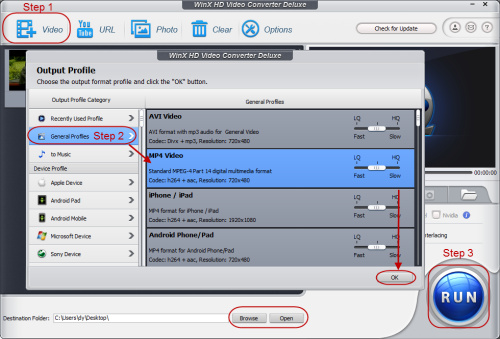
Part 2: How to play WMV AVI MPEG on iPhone iPad by Streaming with Air Playit?
Apple fans have another solution - streaming the video to iPhone iPad wirelessly with Air Playit. With this app, users can remotely view any videos stored on PC or Mac using iPhone, iPad via Wifi, 3G or 4G network. The videos are converted on the fly so you do not need to convert them beforehand. Besides, the videos are not saved on the devices to occupy no storage space on the devices. You can now play WMV on iPhone iPad immediately with Air Playit or use this for streaming AVI to iPhone iPad, MPEG to iPhone iPad etc.
How to play WMV AVI MPEG on iPhone iPad without Waiting and Sync?
Before streaming MKV AVI MPEG video to iPhone iPad, please download Air Playit server to and install PC/Mac and client app to iPhone or iPad.
Step one: Run the server and add video files to share. Click "Shared folders", and then click "Add Folder" to add MKV AVI MPEG video folders from your local hard drive.
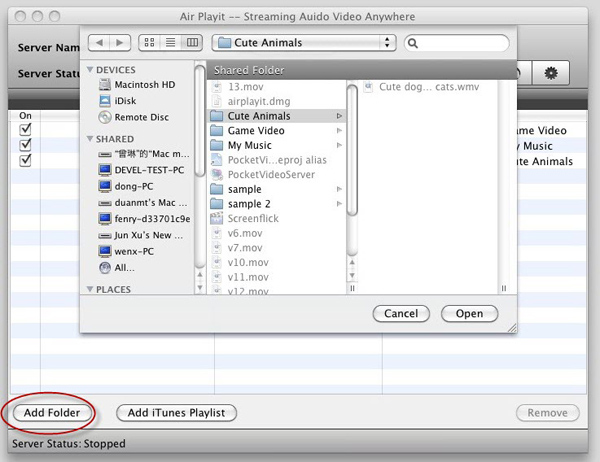
Step Two: Run the client app and add your server. If sometimes the client app cannot find the Bonjour connection information, you can tap "Add Remote Sever" to specify the server address manually or close the firewall.
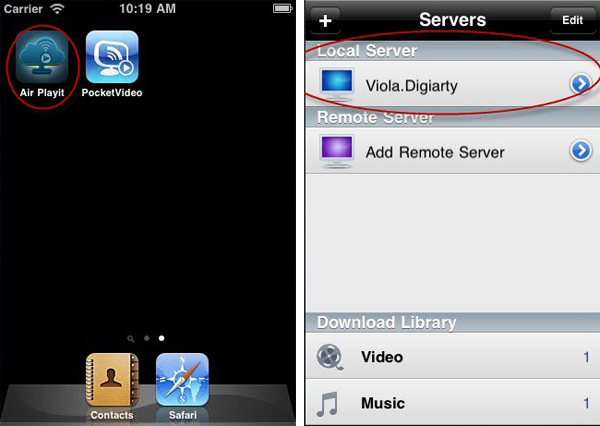
Step Three: Browse the folders under the server, click "Play" and you can play WMV video with iPhone iPad immediately and realize streaming WMV AVI MPEG video to iPhone iPad without waiting for the conversion or sync.
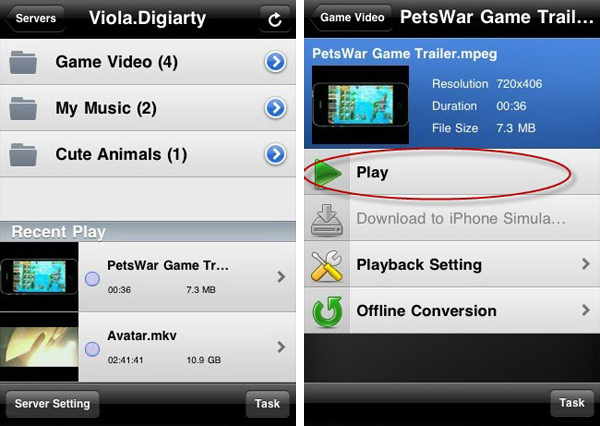
Recommended

WinX DVD Ripper Platinum can rip DVD to digital formats like MP4, H.264, AVI, WMV, MOV etc., backup DVD to a single MPEG2 file with no video/udio qulity sacrifice on Windows (10) PC/Mac. So that you can stream DVD movie to iPhone/iPad/TV with Air Playit perfectly.
Related Article
Watch M2TS TS on iPhone iPad without Conversion & iTunes
Want to watch TS TS videos on iPhone iPad without conversion and iTunes to sync? Streaming M2TS TS to iPhone iPad via WiFI, 3G and 4G network, you may remotely enjoy M2TS TS video on your home computer.
Streaming MP3 Music to iPhone iPad without Sync
Feel inconvenient to sync MP3 music from PC/Mac or iTunes Playlist to iPhone? Air Playit can help you put MP3 music to iPhone without sync by streaming MP3 music to iPhone iPad.
How to Stream MKV HD Video to iPhone iPad
iPhone iPad fans can stream MKV HD video on the fly with Air Playit. It is a video streaming App for streaming MKV to iPhone, iPad running no CPU. Here is a detailed of streaming MKV HD video to iPhone iPad.

















