Streaming Music Audio to iPhone iPad from Mac, No Syncing Required
Since the iPod led Apple to the music kingdom in 2001, the iPod descendants - iPhone iPad have made other sensations in music playing. Yet iPhone iPad still cannot break away from iTunes for syncing music/audio files from computer. What could we do if we have a large collection of music on Mac OS X Leopard/Snow Leopard/Lion and don't want to load our iPhone iPad up with all the music? Is it possible to remote access our latest updated music library wirelessly when we're at the airport and the iTunes's not available?
Luckily, yes. There's one thing that would make iPhone iPad just a touch more awesome for music playback: streaming. Music streaming technology allows you to remote access your music audio collection on Mac OS X or iTunes Playlist via Wi-Fi, 3G/4G and so free up your iPhone iPad capacity. It will also keep you up-to-date with your music library by auto updating. Besides, streaming music audio to iPhone iPad will also save you from troublesome syncing process via iTunes.
Air Playit is the ONE for streaming music/audio to iPhone iPad from Mac.
Air Playit is a music streaming app which is capable of remote streaming music/audio to iPhone iPad from Mac OS X Leopard/Snow Leopard/Lion via Wi-Fi, 3G/4G network. It supports streaming multiple music/audio formats to iPhone iPad, including MP3, AAC, WAV, AIFF. This intelligent music streaming app can also automatically cache the music played on you iPhone iPad, so you can play them anywhere without re-downloading and connecting to networks.
How to Streaming Music Audio to iPhone iPad from Mac Using Air Playit?
Before streaming music/audio to iPhone iPad, you need to:
1. Download and install Air Playit server on your Mac OS X Leopard/Snow Leopard/Lion.
2. Download Air Playit client and install it on your iPhone iPad.
Step one: Run Air Playit server on your Mac and click "Add Folder". You can add music/audio files from your Mac or the iTunes Playlist under "Sharing Folder" tab.
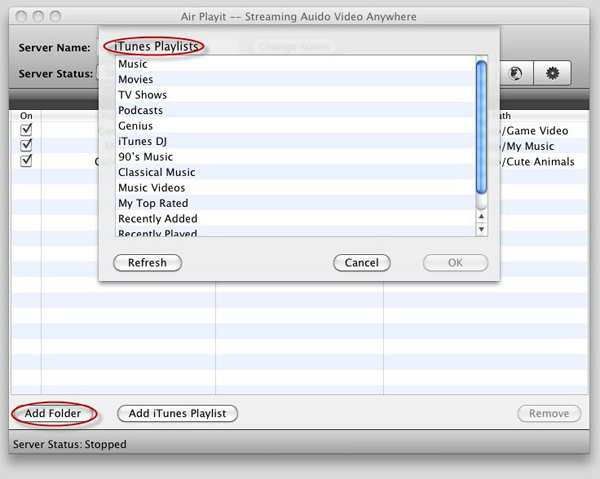
Step Two: Launch Air Playit client on your iPhone iPad and add your Mac to the server list. This music streaming app can automatically discover local network by Bonjour Server.
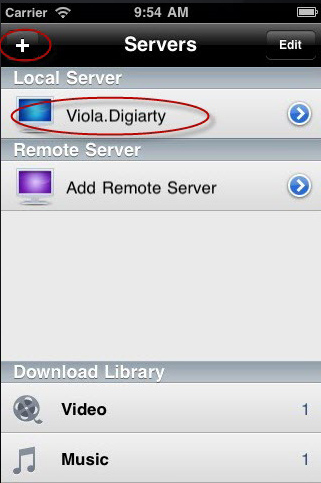
Step Three: Select the music/audio you want to listen to and click "Play". Air Playit will stream music audio to iPhone iPad on the air. Meanwhile, the music/audio you played will be automatically cached to iPhone iPad.

Besides streaming music audio to iPhone iPad from Mac, Air Playit is also capable of streaming any video to iPhone iPad iPod touch from PC/Mac without waiting and without tedious pre-converting.
Related Article
Streaming MP3 Music to iPhone iPad - Instant Access Music Library
Thanks to the technology development, now we can remotely enjoy music on home computer or iTunes Playlist with iPhone iPad by streaming MP3 music to iPhone iPad via WiFi, 3G, and 4G networks.
Audio Streaming Software - Play Music on iPhone iPad without Sync
The newly released free audio streaming software – Air Playit by Digiarty, now can help us seamlessly stream music from PC or Mac to iPhone iPad via WiFi, 3G/4G network, with which you can play music on iPhone iPad immediately.
Category
Air Playit News
Tips on video streaming
Apple News
Music streaming
Top 5 Articles
* How to Watch M2TS TS on iPhone iPad without Conversion & iTunes?
* How to Stream MKV HD Video to iPhone iPad?
* Streaming MP3 Music to iPhone iPad – Instant Access Music Library
Hot Search
Watch M2TS to iPhone, Stream MKV to iPhone, Stream MP3 music to iPhone, Streaming WMV to iPhone iPad, Watch AVI on iPhone, play MKV on iPhone iPad, streaming videos to iPhone iPad, streaming video to iPhone iPad, Streaming WMV video to iPhone iPad, free video streaming App, Remote access, WiFi Video on iPhone iPad, Air Playit Http server,Remote Video Streaming,streaming video audio to TV ,audio streaming software ,Transfer video, streaming music to iPhone iPad











