Air Playit – Streaming Video/Audio/Music iPhone App
Most iPhone users are familiar with the experience of sharing their favorite video/audio to friends on iPhone. However, in order to share the video/audio with others, you usually have to make them sit in your iPhone. Wouldn't it be cool if you could show your video/audio stored on your computer with iPhone? Currently, there are several iPhone apps for streaming video audio, and I took a look at this new gismo: Air Playit.
Air Playit is an amazing iPhone app that can easily access to your computer's video library, streaming video to iPhone, iPod Touch or even iPad from selected folders. Best of all, it handles almost any video format: MKV, AVI, DivX, MOV, FLV, and more. This streaming video iPhone app converts those files into iPhone format on the fly, and you will never notice any lag. Using Air Playit, you could stream your video from your computer directly and watch them in real time.
Besides the features of streaming video to iPhone, this free app also acts as streaming music/audio iPhone app. It will automatically cache the music when it is played on you device for the first time. You can play the cached music on your iPhone when you have no network connection.
How to Use This Streaming Video Audio iPhone App
Step one:Download Air Playit Server to your PC/Mac, and run it, click "Shared folders" and add your video/audio by clicking "Add Folder" so that you can stream video audio to iPhone via Air Playit server.
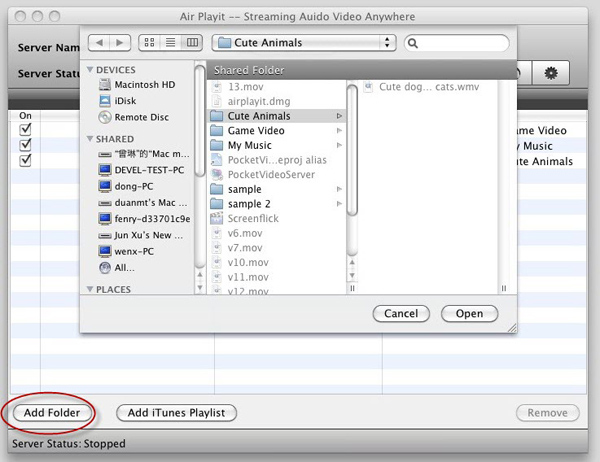
Step Two:Download Air Playit Client App for iPhone, and run it. The client app can automatically discover the local network by Bonjour Server. Otherwise, you need to input your server address manually which is shown on the main interface of Air Playit server.
Note: make sure that you have WiFi connected; if it still fails, close the fire wall to have a try.

Step Three: Browse the folders under the server, click "Play" to enjoy video audio on iPhone immediately without any format conversion or sync. Air Playit also enables users to adjust video audio parameters by clicking the "Playback Setting".

With this streaming video audio iPhone app, you could access to your movie and music collections effortlessly, or even access to your friends' computers if you know all the information of their server, like PIN, IP Address, Port, etc.
Related Article
Streaming Movie to iPhone – Watch unlimited movies on iPhone
Air Playit is capable of streaming almost all videos to iPhone/iPad via WiFi and 3G/4G network. With it, you will have access to a limitless number of movies at anywhere without waiting, and they take up no space on your iPhone at all.
Using Air Playit for Remote Video Streaming
Have you ever wished you could enjoy the music and videos stored on your computer while you're out? Now a brand new way is coming out, it is the time to forget about copying all your media from your computer to portable devices for watching and sharing.
Category
Air Playit News
Tips on video streaming
Apple News
Music streaming
Top 5 Articles
* How to Watch M2TS TS on iPhone iPad without Conversion & iTunes?
* How to Stream MKV HD Video to iPhone iPad?
* Streaming MP3 Music to iPhone iPad – Instant Access Music Library
Hot Search
Watch M2TS to iPhone, Stream MKV to iPhone, Stream MP3 music to iPhone, Streaming WMV to iPhone iPad, Watch AVI on iPhone, play MKV on iPhone iPad, streaming videos to iPhone iPad, streaming video to iPhone iPad, Streaming WMV video to iPhone iPad, free video streaming App, Remote access, WiFi Video on iPhone iPad, Air Playit Http server,Remote Video Streaming,streaming video audio to TV ,audio streaming software ,Transfer video, streaming iTunes library, streaming video from PC to iPhone iPad, streaming video,stream video over wireless network,streaming DVD movie,Streaming Video Audio iPhone App











