Top Three Video Streaming Apps for iPad and iPhone
Transferring some videos stored on the PC / Mac to iPad and iPhone can definitely add more fun to our journey and help us to kill the time. However, it is always a time-consuming task to sync the video files via iTunes. Besides, when the video is not in iDevice-friendly format, people are even required to use video converting software to convert the video file to H.264 or MPEG-4 before they can sync.
That is why video streaming apps are developed for streaming video from your computer to iPad /phone directly so as to take care of pain of transferring videos. Here we have selected three most popular video streaming apps for you to choose which one caters to your personal need most - Air Playit, Air Video and StreamToMe.
As is known to most people, Air Video is a video streaming app for iPad/iPhone and StreamToMe is a media player application to play video files streamed over the network from another Mac or PC. Air Playit is the new to some of us, yet this video streaming software for iPad iPhone has won great popularity. Below is review on these three video streaming software for iPad/iPhone.
Air Playit
Air Playit is an innovative and free video streaming app to stream the video files from the computer to Apple device over WiFi and 3G/4G network. Air Playit offers smooth live conversion of the file, thereby omits the need of third-party video converting software or syncing process. Just tap and watch any video on the go! It stands out among the three software with the built-in 320 video audio codecs to stream video/audio in almost any format.
The highlight feature of Air Playit is that it empowers users to download the multimedia files to the device and watch them without network connection. What is unique, this video streaming app for iPad iPhone supports streaming iTunes DRM videos for users to watch the DRM-protected videos downloaded from iTunes Store in real time without taking space. Compared with the other two video streaming apps, Air Playit is built with HTTP server for users to access the video playlist via any web browser. Meanwhile, Air Playit supports TV-Out so that you can stream video/music to TV via your iPhone iPad.
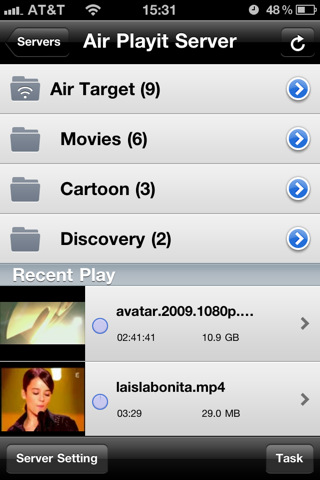
Air Video
Air Video is capable of streaming video library to iPad, iPhone over local network and 3G, including both the video folders on the hard drive and iTunes playlist for different users’ need. It also performs the conversion "on-the-fly" for users to watch the video in real time.
A pity is that this video streaming software for iPad iPhone does not supports streaming audio/music from computer to the iOS device, besides, it is claimed on Apple store that this video streaming software for iPad iPhone will not play DRM protected videos. Actually, Air Video is a paid-for app, though the provider also offers Air Video Free, the free version limits the number of displayed items. Therefore, users who need to stream the videos purchased from iTunes store or need TV-Out feature may consider using Air Playit as an alternative.
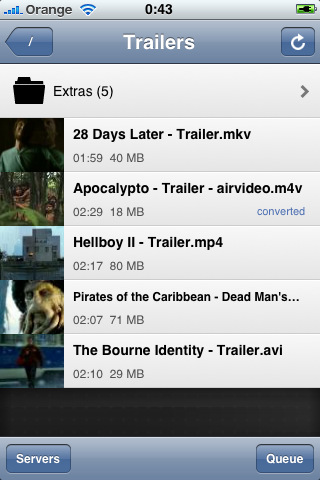
StreamToMe
StreamToMe is a media player application for Macs and iOS devices that plays video, music and photo files (in a wide variety of formats) streamed over the network from another Mac or PC. Like the above two apps, it requires no prior conversion or syncing, just tap the file and it plays on the iOS device. StreamToMe is capable of streaming the video files from a computer to Mac or PC; this is much similar to the HTTP server feature of Air Playit.
The TV out cable is supported so you can connect your iPhone or iPod Touch to your TV to use your Mac or PC as a wireless streaming media center for your TV. This video streaming app for iPad/iPhone would be more perfect if it is able to support streaming DRM-protected video to the iOS device. If you prefer spend no money in streaming videos or want to stream the video files purchased from iTunes store, you had better try the free Air Playit.
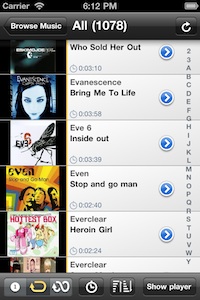
How to Use Air Playit?
Now you have an overview about Air Playit, how do you use it? Here is a step-by-step guide of streaming video to iPad/iPhone with Air Playit.
Air Playit has two parts to work collaboratively --the Air Playit server that runs on your computer and client application on phone/ iPad. At first, you should download Air Playitand install Air Playit server on your PC or Mac (both Mac and Windows versions are available) and then download Air Playit client app for iPhone or client app for iPad.
Step 1: Run the server and add the videos on your PC or Mac to share. Click "Shared folders", and then click "Add Folder".
Step 2: Run the client app and add your server and tap it. Please make sure that your iPhone/iPad is connected with WiFi ,3G or 4G network.
Step 3: Browse the folders under the server and tap the video that you want to play, click "Play" and you finish streaming video to iPad iPhone now. Just watch any video on the go!
Related Article
Streaming MP3 Music to iPhone iPad without Sync
Feel inconvenient to sync MP3 music from PC/Mac or iTunes Playlist to iPhone? Air Playit can help you put MP3 music to iPhone without sync by streaming MP3 music to iPhone iPad.
How to Stream MKV HD Video to iPhone iPad
iPhone iPad fans can stream MKV HD video on the fly with Air Playit. It is a video streaming App for streaming MKV to iPhone, iPad running no CPU. Here is a detailed of streaming MKV HD video to iPhone iPad.
Streaming Video to Home TV with Air Playit Free iPhone iPad App
For Apple fans, watching favorite videos on iPhone iPad will be an extremely cool thing. Air Playit is a free iPhone iPad video streaming app that supports TV Out for streaming almost all videos to TV via iPhone iPad.
Category
Air Playit News
Tips on video streaming
Apple News
Music streaming
Top 5 Articles
* Top 3 Video Streaming Apps for iPad iPhone
* Access Movies from PC to iPad Wirelessly
* Video Streaming Software for Android Phone
Hot Search
Watch M2TS to iPhone, Stream MKV to iPhone, Stream MP3 music to iPhone, Streaming WMV to iPhone iPad, Watch AVI on iPhone, play MKV on iPhone iPad, streaming videos to iPhone iPad, streaming video to iPhone iPad, Streaming WMV video to iPhone iPad, free video streaming App, Remote access, WiFi Video on iPhone iPad, Air Playit Http server,Remote Video Streaming,streaming video audio to TV ,audio streaming software ,Transfer video











