An Instruction of Streaming Disney Protected DVD to iPad iPhone
Disney movies are always attractive for its wonderful content, surprising stunt and ultra-high quality. Recently, the marvelous movies such as Cars 2, Pirates of the Caribbean: On Stranger Tides and Winnie the Pooh are welcome and have experienced a sudden surge in popularity.
Hard to Convert Disney DVD to iPad iPhone
It is extremely hard to convert Disney DVD to iPad iPhone. Usually, Disney DVD is always strictly protected with exclusively new generation DVD copy protection, say, Disney X-project DRM or Disney’s Fake. Disney protected DVD or Disney-licensed DVD has extremely large size. Especially, the size of the Disney DVD protected with Disney’s Fake is larger than 40 GB with 99 titles; even the ripped Disney DVD file is large in size (also depending on the movie length and target format you choose). Imagine, no matter your iPad iPhone is 8GB, 16GB or 32GB, how many movies can be loaded in your iPad iPhone? How long will it take to convert the large-sized Disney movies to your iPad iPhone? How much free space will be left in your iPad iPhone after putting several Disney protected DVD movies in?
A New Way of Watching Disney Protected DVD Movies on iPad iPhone
Previously, putting Disney Protected DVD movies on iPad iPhone at least requires ripping the DVD encrypted with Disney protection onto your computer and syncing the ripped Disney protected DVD video file to iPad iPhone through iTunes. If the ripped Disney video is not in the formats acceptable by Apple, you need to convert it to MPEG4 or H.264 additionally.
However, there is a groundbreaking method - streaming Disney Protected DVD to iPad iPhone. This new technology can help you fast realize watching Disney protected DVD movies on iPad iPhone or other iDevices without taking any space thereon. Moreover, it omits a step of sync which is inevitable in traditional way of uploading video to iPad iPhone, and also does not need to convert Disney protected DVD Apple-accepted formats.
The Guide of Streaming Disney Protected DVD to iPad iPhone
In order to watch Disney Protected Movies on iPad iPhone, a foremost and essential step is ripping Disney Protected DVD Movies to your computer using a professional DVD ripper designed especially for Apple iPhone iPad and iTouch. Not all rippers can rip Disney Protected DVD because of the requirement of cutting-edge technologies, but WinX DVD Ripper Platinum can rip any encrypted DVD, including rip the latest Disney Protected DVD to iPad iPhone accepted formats with No.1 fast ripping speed. After ripping, all you have to do is simply streaming the ripped Disney Protected DVD Movies to iPad iPhone.
The preparation and specific operation steps for streaming Disney protected DVD to iPad iPhone are as follows:
Preparation for Both Windows OS and Mac OS:
Download and install WinX DVD Ripper Platinum on your computer;
Free download and install Air Playit Server on your PC or Mac;
Free download and install Air Playit App Client on your iPad or iPhone.
Operation Steps:
Step 1: Run the professional Disney DVD to iPad/iPhone ripper, import Disney protected DVD on your PC or Mac, choose “to iPad” or “iPhone” according to your own situation, browse to choose the output location of the video file, click “Run” button and then you can get the ripped DVD file on your computer.
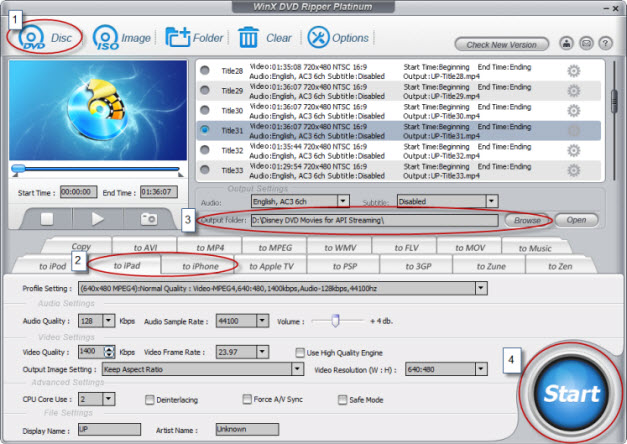
Note: Suggest create a new folder to place the ripped DVD movies especially for streaming. It will make it easier to search and browse in further streaming.
Step 2: Run Air Playit Server on your computer, add your folder containing the Disney protected DVD you have ripped to the Shared Folders so that you can stream Disney protected DVD to iPad iPhone later.
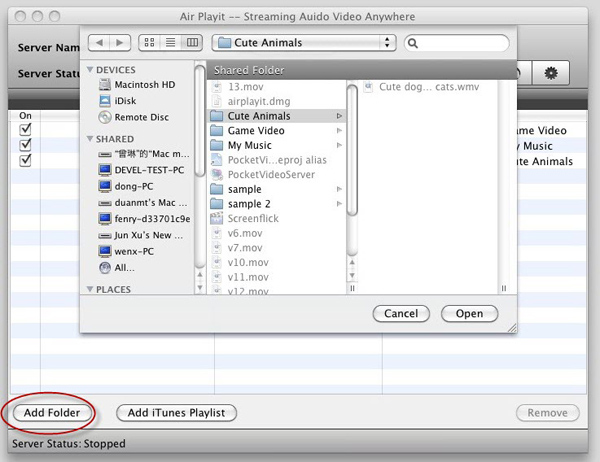
Step 3: Run Air Playit Client on your iDevice. With WiFi, 3G/4G network, the App client will automatically connect to the server installed on your PC/Mac by Bonjour Service. If it fails, you can input your server address which is shown on the main interface Air Playit server manually or close the fire wall to have a try.
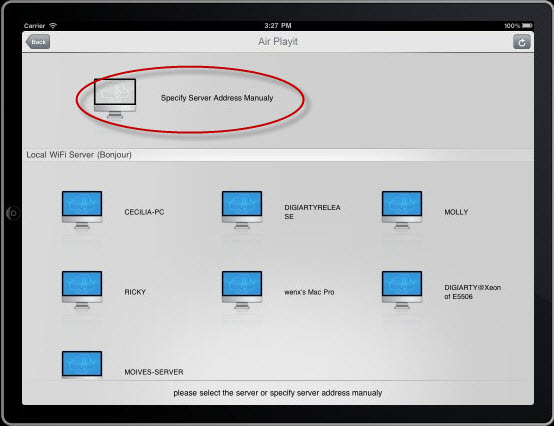
Step 4: Browse the folders and click "Play" to watch the Disney DVD movie on iPad iPhone you have streamed immediately without sync or taking up your memory.
You can make your personal settings by clicking "Setting", or even convert and download it for offline watching for saving your bandwidth or other purposes.
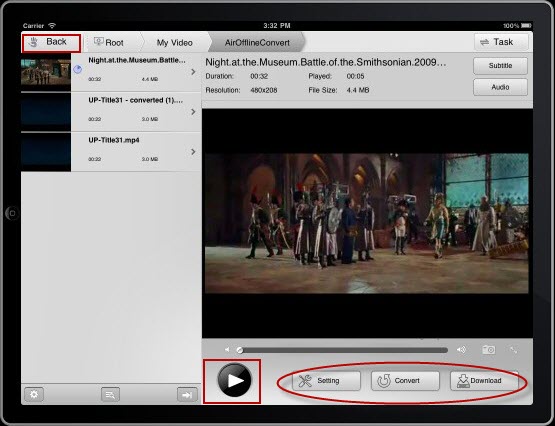
Related Article
How to Free Rip DVD to AVI and Related DVD to AVI Rippers Review
It reviews best 3 free DVD to AVI rippers from ability and limitation of free ripping DVD to AVI in order to help you pick out the best DVD to AVI ripper.
Streaming Video Audio to iPod - Change Traditional Video Conversion Way
Do you have an iPod touch? Air Playit can help you enjoy movies and music by easily streaming video audio to iPod without the need of waiting for conversion.
Stream Video Music from HTPC to iPad iPhone over WiFi, 3G or 4G
Watch your HTPC video/music on iPad iPhone? Yes, Air Playit well serves the needs of people on business trip or commuting by streaming video music from HTPC to iPad iPhone.
Category
Air Playit News
Tips on video streaming
Apple News
Music streaming
Top 5 Articles
* Top 3 Video Streaming Apps for iPad iPhone
* Access Movies from PC to iPad Wirelessly
* Video Streaming Software for Android Phone
Hot Search
Watch M2TS to iPhone, Stream MKV to iPhone, Stream MP3 music to iPhone, Streaming WMV to iPhone iPad, Watch AVI on iPhone, play MKV on iPhone iPad, streaming videos to iPhone iPad, streaming video to iPhone iPad, Streaming WMV video to iPhone iPad, free video streaming App, Remote access, WiFi Video on iPhone iPad, Air Playit Http server,Remote Video Streaming,streaming video audio to TV ,audio streaming software ,Transfer video, streaming 720p/1080p video











