Streaming Movie and Video to Android Phone via WiFi 3G 4G Network
Among all the devices running Android OS, the smart phones are the most popular, especially the Android phones marketed by Samsung, HTC, LG, and Sony Ericsson which boast a sleek design, gorgeous HD display and friendly user experience.
Watching video on the Android phone is a nice enjoyment except for two things. The first thing is that the Android phone support only limited video formats of 3GP, MPEG-4 and WebM according to their different Android platforms, which means that when we want to play the video and movie stored on the computer with Android phone, we will have to convert them to the video format that the Android phones can play and then transmit them using a cable. The other thing is that the Android phones usually do not offer huge internal memory to store the movie and video for us to save the file.
Android phone users have been taking much effort in finding a new way of playing video and movie so as to save all these troubles. And now, streaming movie and video to Android phone with Air Playit just caters to your needs.
Air Playit is free video streaming software designed for streaming movie and streaming video from computer disc to your Android phone yet occupying no space in the phone. With Air Playit Server running on the PC or Mac and a client app on your Android phone, you can play the video and movie you need with your Android phone on the go via WiFi, 3G or 4G network.
Preparations before streaming movie or streaming video to Android phone:
* Download Air Playit and install Air Playit server on your computer (both Mac and Windows versions are free) and Air Playit client app on your Android phone respectively.
*Make sure your Android phone is well connected with WiFi, 3G or 4G network.
Step-by-Step tutorial of streaming movie/video to Android phone via WiFi 3G 4G network
Step 1: Run Air Playit Server on your computer and add target video/movie to "Shared Folders" by clicking "Add Folder".
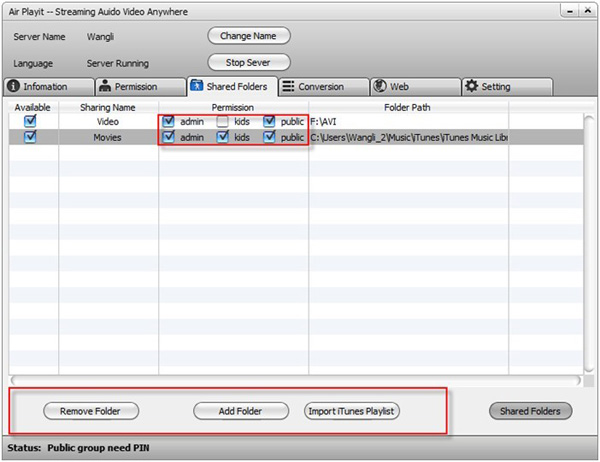
Step 2: Run the Client on Android and add your server by clicking "+". The client can automatically discover the local network by Bonjour Server.
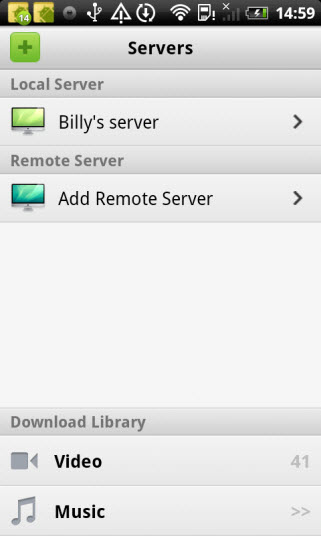
Step 3: Browse the added video folder under your server; choose this video by clicking "Play". Then you may the video/movie on Android instantly.
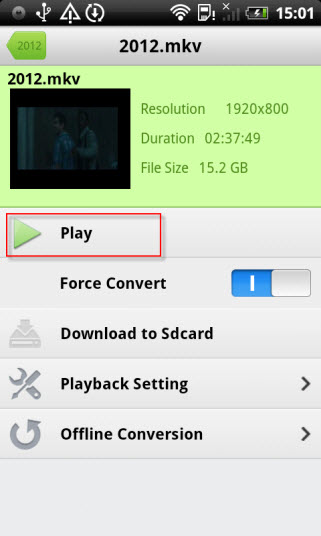
Besides streaming movie/video to Android phone, this free video streaming software can also be used as a great solution to streaming video and music to iPad and iPhone. Just install Air Playit server on your PC/ Mac and the corresponding client app ( iPhone app or iPad app) onto your Apple device, and you can freely play the video and music with you iDevice at anywhere.
Recommended

WinX DVD Ripper Platinum can rip DVD to digital formats like MP4, H.264, AVI, WMV, MOV etc., backup DVD to a single MPEG2 file with no video/audio qulity sacrifice on Windows (10) PC/Mac. So that you can stream DVD movie to iPhone/iPad/TV with Air Playit perfectly.
Related Article
How to Stream video to iPhone iPad with WiFi 3G 4G network
This article provides you a way of streaming video to iPhone iPad via 3G 4G network, such as AT&T 3G, Verizon etc; watch any video with iPhone iPad and air download video without waiting.
Streaming HD Camcorder Recorded M2TS MTS Video on Android
Play M2TS/MTS on Android? Air Playit helps you streaming M2TS/MTS to Android without video format conversion. Free download the Android App. Share your HD Camcorder recorded M2TS/MTS video with friends on Android.
Remote Access Your Media Library – Streaming Video via 3G/4G
Air Playit is capable of remote streaming video audio to your iPhone iPad via 3G/4G network. It gives you instant access to the video library on your home computer when you're in the airport, café or anywhere you go."
Top 5 Articles
* Top 3 Video Streaming Apps for iPad iPhone
* Access Movies from PC to iPad Wirelessly
* Video Streaming Software for Android Phone
Hot Search
Watch M2TS to iPhone, Stream MKV to iPhone, Stream MP3 music to iPhone, Streaming WMV to iPhone iPad, Watch AVI on iPhone, play MKV on iPhone iPad, streaming videos to iPhone iPad, streaming video to iPhone iPad, Streaming WMV video to iPhone iPad, free video streaming App, Remote access, WiFi Video on iPhone iPad, Air Playit Http server,Remote Video Streaming,streaming video audio to TV ,audio streaming software ,Transfer video, iPad app for streaming video audio music















